The All-in-One QuickBooks Desktop & Online Professional Bundle
12 Courses & 121 Hours
Deal Price$49.99
Suggested Price
$300.00
You save 83%
What's Included

$25.00 Value
QuickBooks Desktop #1 Navigations, Forms & Reports
Robert Steele
146 Lessons (26h)
Lifetime

$25.00 Value
QuickBooks Desktop #2 Create New Company File & Enter Two Months of Data
Robert Steele
123 Lessons (22h)
Lifetime

$25.00 Value
QuickBooks Desktop #3 Bank Reconciliations
Robert Steele
18 Lessons (3h)
Lifetime

$25.00 Value
QuickBooks Desktop #4 Adjusting Entries & Reversing Entries
Robert Steele
12 Lessons (3h)
Lifetime
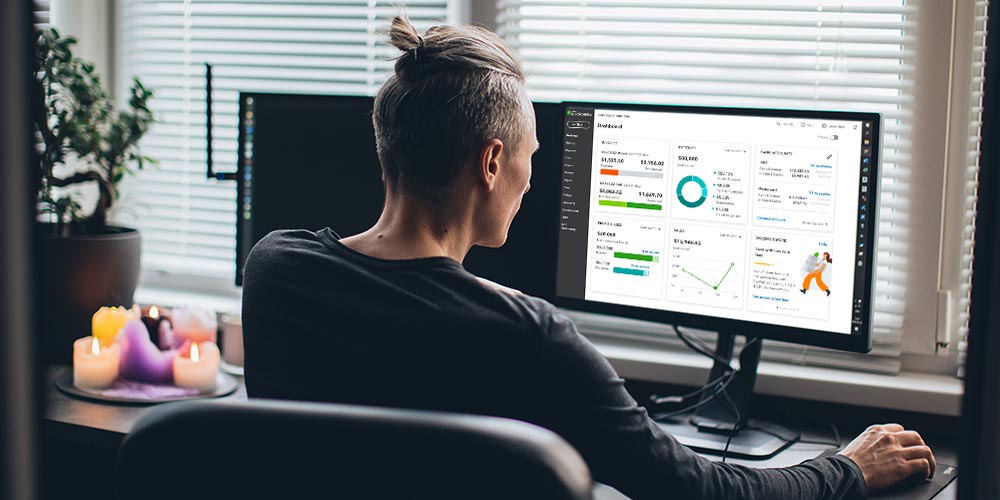
$25.00 Value
QuickBooks Desktop #5 Budgeting
Robert Steele
8 Lessons (1h)
Lifetime

$25.00 Value
QuickBooks Desktop 2022 #6 Bank Feeds
Robert Steele
35 Lessons (8h)
Lifetime

$25.00 Value
QuickBooks Online #1 Navigations, Forms & Reports
Robert Steele
86 Lessons (20h)
Lifetime

$25.00 Value
QuickBooks Online #2 Create New Company File & Enter Two Months of Data
Robert Steele
60 Lessons (19h)
Lifetime

$25.00 Value
QuickBooks Online #3 Bank Reconciliations
Robert Steele
9 Lessons (2h)
Lifetime

$25.00 Value
QuickBooks Online #4 Adjusting Entries & Reversing Entries
Robert Steele
12 Lessons (4h)
Lifetime

$25.00 Value
QuickBooks Online #5 Budgeting
Robert Steele
5 Lessons (1h)
Lifetime

$25.00 Value
QuickBooks Online #6 Bank Feeds
Robert Steele
38 Lessons (12h)
Lifetime
Terms
- Unredeemed licenses can be returned for store credit within 30 days of purchase. Once your license is redeemed, all sales are final.
Your Cart
Your cart is empty. Continue Shopping!
Processing order...


