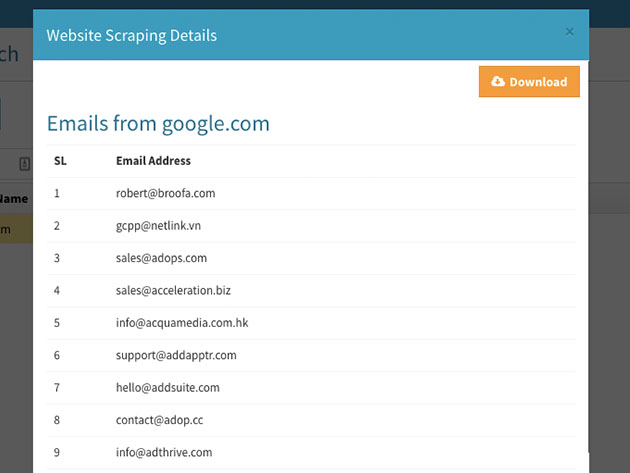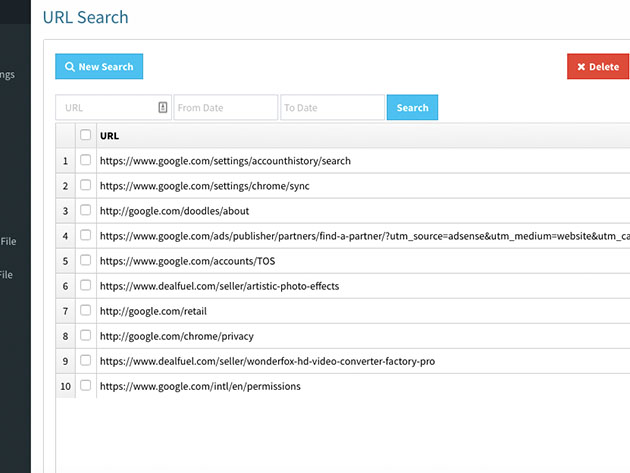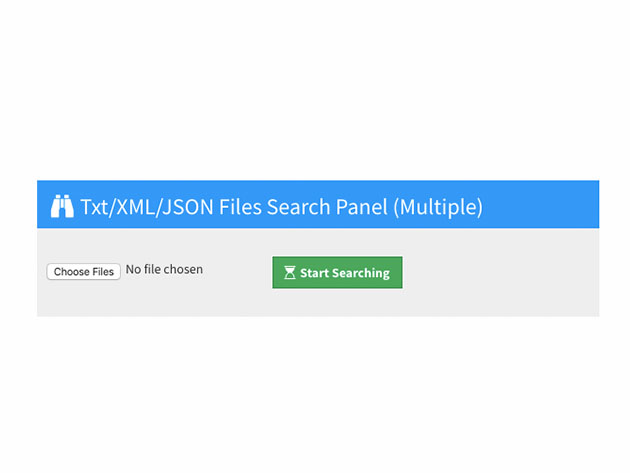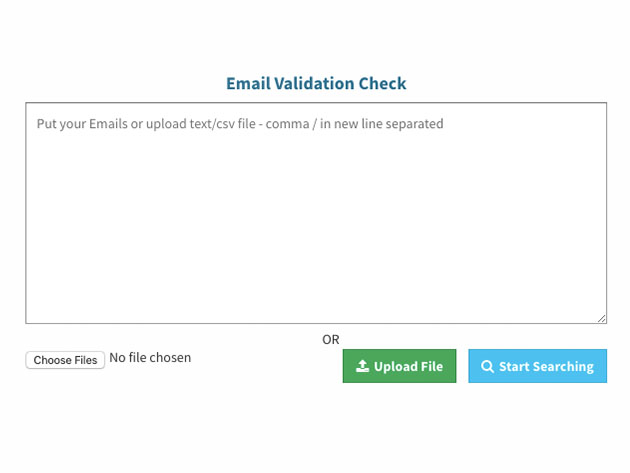If you're working on product marketing and need email addresses to build your list, you already know how time-consuming it can be to collect email addresses from Google or Bing. EmailScraper has made this work as easy as a click. EmailScraper can be used for efficiently sourcing email addresses for “cold” emails, and reaching more and more people to promote your brand or business. Additionally, if you are searching for a new career, this could be a great way to get your resume or cover letter into the right hands.
EmailScraper is the most powerful web-based tool to extract emails by various techniques like website crawl, URL crawl, search in Google/Bing, search in TXT file, and more. These tools can check email validation (pattern, MX record), search for whois data, filter your email list by removing duplicate emails, check web page status, and more. You don’t want to end up sending your message to emails that don’t exist, or sending the same one to an email address more than once. Designed for easy installation and use, EmailScraper is the perfect tool to start your email marketing and increase your customer base.
- Enter website address. The tool then starts to find all URL of the website & scrape email address from all URLs
- Upload your URL from text or CSV file. Start scraping all URLs. The tool then starts to scrape emails from all URLs you have uploaded
- Search in Google/Bing w/ keyword, then select sites like facebook.com, linkedin.com, twitter.com or other sites to extract desired emails
- Check email pattern & MX record for validity checking
- Make your email list by removing duplicate emails & export list as txt/csv
- Get the domain's whois information like admin email, technical email, name server, created date, expired date, last update date, sponsor
- Check page status like is it live or not found(404) & other 56 http responses
- Search email in PDF/DOC/DOCX/TXT/JSON/XML files. You can upload bulk files & extract email from them